How to Change Language in GBWhatsApp?

Have you ever opened GBWhatsApp and wished everything was in your own language? Whether you're chatting with friends, managing work messages, or simply customizing your interface, using the app in your preferred language makes communication faster and more personal. The good news? GBWhatsApp makes it incredibly easy to switch languages in just a few taps.
In this guide, we'll walk you through every method — from in-app settings to device-level adjustments — so you can enjoy a fully localized chatting experience.
Why Changing Language Matters in GBWhatsApp?
Changing language in GBWhatsApp isn't just a matter of convenience — it's about creating a more natural and comfortable user experience. When your app speaks your language, everything feels smoother and more intuitive. You no longer have to second-guess what each option means or worry about tapping the wrong setting.
For many users, GBWhatsApp is more than just a messaging tool — it's part of daily communication, work coordination, and even online business. Whether you're trying to manage multiple accounts or schedule chats in GBWhatsApp for better timing, choosing the right language makes every task clearer and more efficient. It allows you to navigate privacy settings confidently and personalize your interface exactly the way you want.
Accessing Language Settings in GBWhatsApp
The simplest way to switch languages is directly through the app:
- Open GBWhatsApp.
- Tap the three dots (⋮) in the top-right corner.
- Go to Settings → App Language.
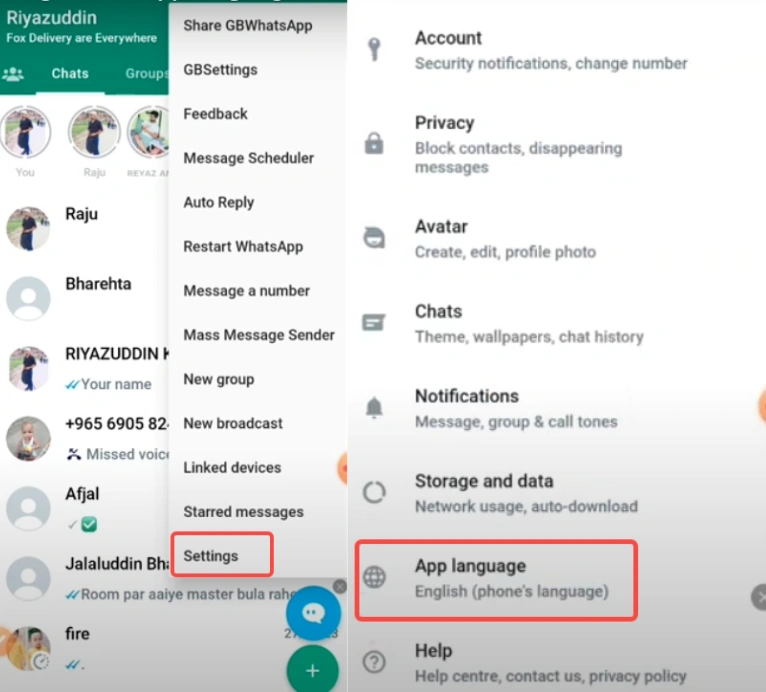
- Pick your preferred language and confirm.
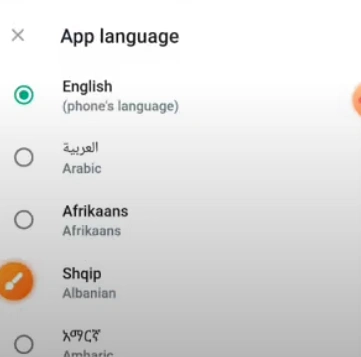
- Choosing from the Available Languages
Once selected, GBWhatsApp will refresh automatically — no restart needed.
Syncing GBWhatsApp with Your Device Language
Another way to change the language is by adjusting your phone's settings. Here's how:
- Go to your device Settings → System → Languages & input → Languages.
- Move your preferred language to the top of the list.
- Reopen GBWhatsApp — the app will automatically match your device's language.
This method is perfect if you want all apps on your phone to share the same language.
Updating GBWhatsApp for More Language Options
If you're using an older version of GBWhatsApp, some language packs might be missing. To fix this:
- Download the latest GBWhatsApp APK from a trusted source.
- Install the update without deleting your chats.
- Then revisit the language settings — you'll likely see more options appear.
Keeping GBWhatsApp updated not only adds languages but also enhances performance and security.
Tips for a Better Multilingual Experience
- Restart GBWhatsApp after switching languages to ensure a smooth update.
- Try switching to English temporarily if you can't locate a setting in another language.
- Share your preferred language setup with friends — GBWhatsApp makes it easy to stay consistent across different devices.
Make GBWhatsApp Truly Yours
Changing the language in GBWhatsApp isn't just a small tweak — it's how you make the app feel natural and personal. When every menu and message appears in your preferred language, using GBWhatsApp becomes effortless and familiar.
No matter if you chat in English, Hindi, or Spanish, the right language helps you connect more easily and express yourself better. So take a moment to switch — and make GBWhatsApp truly yours.