Never Miss a Message: How to Schedule Chats in GBWhatsApp?
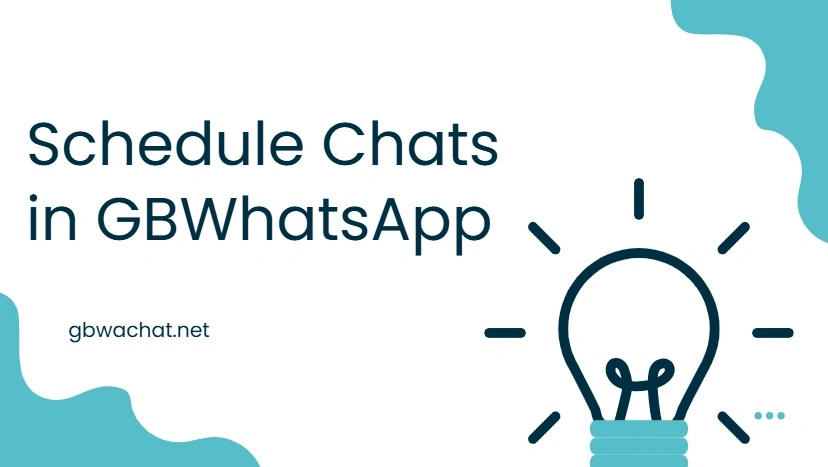
Balancing work, family, and social life can often feel like juggling too many balls at once. You might be in a long meeting, focusing on a project, or simply enjoying some downtime, and yet a message keeps popping into your mind—maybe a reminder to a colleague, a birthday greeting for a friend, or an important note to a family member. Sending it right away isn’t always possible, and waiting too long risks forgetting or losing the perfect timing.
GBWhatsApp offers particular feature with message scheduling which solves this problem by letting you plan messages in advance. You can type them now, set the exact date and time for sending them, and relax knowing your messages will reach the right people at the right moment. This simple tool helps you stay organized, appear thoughtful and reliable, and removes the stress of having to constantly check your phone.
Schedule Chats to Hit the Perfect Moment
Messages aren’t just words—they carry meaning, tone, and impact. Sending a reminder too late can create confusion; a birthday wish delivered hours early or late can feel impersonal. GBWhatsApp lets you schedule chats so your messages are noticed, appreciated, and never lost in the noise. Properly timed messages also show thoughtfulness, making recipients feel valued, and help you maintain a consistent presence without being glued to your phone all day.
How to Schedule Chats in GBWhatsApp Without Stress?
Setting up scheduled messages is simple. Here’s a step-by-step guide:
- Open the chat where you want to send the message.
- Tap the three dots in the top-right corner and select Message Scheduler.
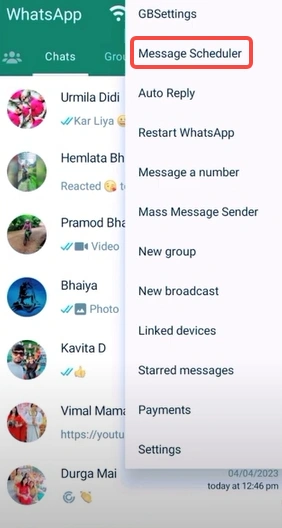
- Type the message exactly as you want it to appear.
- Choose the date and time for sending.
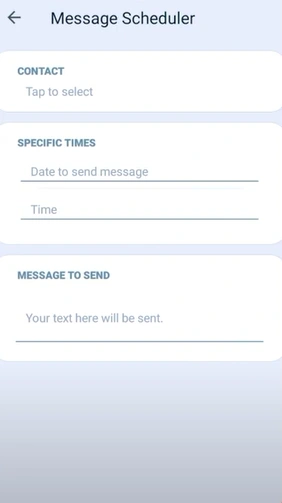
- Decide if the message should repeat for recurring reminders.
- Tap Save, and your message is scheduled.
Once set, GBWhatsApp handles the timing automatically, freeing you from worrying about forgetting or sending messages at the wrong moment.
Send Media and Recurring Messagmanes with Scheduled Chats
GBWhatsApp goes beyond plain text—you can schedule chats with images, videos, or documents to reach the right people at the perfect time. For example, many people often schedule weekly team reports so colleagues receive updates automatically, even when they are offline. Monthly reminders, like bills or subscription notifications, can also be scheduled to repeat, ensuring nothing slips through the cracks.
By combining media and recurring schedules, GBWhatsApp lets you schedule chats that are both reliable and impactful, keeping your personal and professional life organized and stress-free.
Schedule Chats for Every Part of Your Life
GBWhatsApp’s schedule chats feature is versatile enough to cover work, friends, and family. Here’s how I use it across different areas:
- Work & Professional Life: Schedule project updates, meeting reminders, or client follow-ups. Planning messages ahead ensures professionalism, helps you stay organized, and maintains a consistent presence even when you’re offline.
- Friends & Social Life: Birthday wishes, weekend plans, or casual check-ins can all be scheduled. You no longer need to remember every special occasion or risk sending a message at an inconvenient time, keeping relationships strong and stress-free.
- Family & Personal Life: Reminders for appointments, household tasks, or shared to-do lists can be scheduled in advance. Messages arrive exactly when needed, helping everyone stay on track and maintaining harmony at home.
Tips to Make Scheduled Chats More Effective
- Double-check recipients and time zones to ensure messages arrive as intended.
- Combine scheduled chats with custom fonts or themes to make messages stand out.
- Test your messages in advance to confirm timing and clarity.
- Use recurring schedules for habitual reminders, so you never have to manually send repetitive messages.
Why Schedule Chats in GBWhatsApp Changes Communication?
Scheduled chats in GBWhatsApp make messaging less stressful and more intentional. There’s no need to worry about forgetting messages, sending them too early or late, or staying constantly online. GBWhatsApp provides control over when and how messages are delivered, helping users stay organized, thoughtful, and reliable in both personal and professional life.
Reminders, greetings, important updates, and Update GBWhatsApp notifications can be planned in advance, allowing communication to continue smoothly even during busy work hours or family commitments. This feature ensures that messages reach the right people at the right time, making communication more deliberate, professional, and considerate.